
As we have all been learning the ins-and-outs of Photoshop Elements, it has been so fun seeing all the great things we have come up with! After playing around with all my engagement photos, and looking to Pinterest for some inspiration, I was so excited to make this canvas photo display for my new apartment!
I cheated a little (because these images were already perfectly edited by my amazing photographer, Kenton Anderson), but I still added my own touch to the project! 😉
I found this canvas photo display, and I knew I had to make one! I went to Hobby Lobby and picked up three 12 x 12 canvases, ribbon, and some mod podge and got down to business. I knew I had to crop my images and add the text I wanted, and that’s where Photoshop Elements came into play.
I wanted all my photos to be 10″ x 10″ to leave room for a border around the edges. With Photoshop Elements, it was SO easy to set my dimensions. (You literally just type them in, in inches. Not pixels, not MB. Just inches. It was so quick!)
After cropping all my images to my desired size, I wanted the middle image (with the most white space) to say our last name, and the year we were “established.” Photoshop Elements has a HUGE list of fonts, so it was easy to find one that fit the look I was trying to create. Using the text tool, I was able to quickly add “Loaiza, Est. 2013”. I decided it needed just a little something more, so I used the shape tool to throw a line between them. It literally took me a few minutes to design it, and I was thrilled with the outcome.
 I printed the pictures using Staples’ online printing service (because I needed them the next day), but Photoshop Elements also has the awesome feature of printing directly from Shutterfly (which I will be sure to take advantage of for future projects). I picked up my prints and got down to work the next day.
I printed the pictures using Staples’ online printing service (because I needed them the next day), but Photoshop Elements also has the awesome feature of printing directly from Shutterfly (which I will be sure to take advantage of for future projects). I picked up my prints and got down to work the next day.
I covered the entire canvas with Mod Podge, then placed my photo on top of it. I used an old card to smooth out the photos before the Mod Podge dried. I covered the top of the photo in Mod Podge, and after it had dried, I painted the edges with a light gray paint (to match the pillows in our apartment!).
After all three canvases had dried, I hot glued them onto my ribbon (not super classy, but it got the job done!). I decided I wanted a bow at the top, so I tied one off and added it to the top of the ribbon.
Looking for more DIY Photo Crafts? Check out all of Photoshop Elements’ Social Media Channels for inspiration:
Photoshop Elements on FB
Photoshop Elements on Twitter
Photoshop Elements on YouTube
Photoshop Elements on Pinterest
or search #PSElements






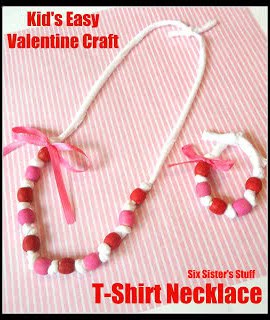















Questions & Reviews